What?
This week, we discussed MakerSpaces, starting with Resnick’s (2007) research into how children learn. Dr. Sandra Becker based her dissertation on exploring the possibilities of making use of MakerSpaces in current middle school classes. Before we listened to Becker and Jacobsen during class, I listened to an Education Canada Live podcast where Becker discussed her research. Becker and Jacobsen based their use of makerspaces in three different subjects in Jacobsen’s class in the 2018-2019 school year. Student enjoyment and deeper understanding of subject materials were the results. The Reggio Emilia approach is also based in the philosophy that students are capable learners and can create and teach themselves and is one big makerspace in an atelier.
So What?

Image from Hidden Figures, copyright 20th Century Fox
Making is a wonderful tool to engage students. When I taught design, we were always making something – that was the goal. In arts classes, you are making art or music and creating together. In high school math, not so much. Yet the idea of thinking creatively and as well as critically is EXTREMELY important in math! All those theories and rules that students are supposed to know and use, well, they were all ‘made’ at some point in time in the past! Seeing (or reading) Hidden Figures really was eye-opening for my middle school students in more than one way, but for my math classroom, the most important point was that the computers were looking at the math and trying to combine it in ways that had not been done yet!
The International Baccalaureate (IB) Middle Years Programme (MYP) has 4 criteria/rubrics for each subject (found here under subject briefs) against which you can assess tasks. Criterion B in Mathematics is Investigating Patterns. The task needs to be designed so students explore patterns with numbers and, at a Grade 9 or 10 level, can generalize a rule using algebra. So instead of memorizing something like the steps in how to factorize a trinomial (for example x2-5x+6) into two binomials (and the answer is (x-3)(x-2)), they actually work through and try find it themselves. Before becoming an IB teacher, it took me three classes to get students to memorize the pattern of how to factorize a trinomial, but after students take one class to try investigate the pattern themselves (successfully or unsuccessfully), it only takes ¼ of a second class for them to internalize the steps. The excitement of those that ‘make’ the formula in the first class and the realization of the rest that they were so close to ‘making’ the formula changes attitudes towards mathematics. Of course, it is difficult to start ‘making’ with this Grade 9 level concept. Luckily, most of the students have been ‘making’ mathematical pattern rules since elementary school and those new to the school buy in to the excitement after a few experiences.

Not To FOIL MYP Criterion B Investigation for MYP 4 (Grade 9)
Designing these types of tasks takes time and experimentation. Because of their experience, our students knew that some of the tasks we were using as formative assessment were in development stage and they were very interested in collaborating to make the task more accessible without compromising the rigour. They enjoyed this engagement in making, but were leery of it as summative assessment because of the limited time given – if you didn’t have the creative ideas fast enough, you might not complete the assessment. With this strong engagement evident even in a high school level, I think makerspaces is not a fad in education but a tool that helps us develop skills in our students. I recently consulted with a Reggio Emilio school in San Francisco who were extending the Reggio philosophy into their middle school and hopefully up into a senior school, using the IB MYP as a framework as it fit well.
Now What?
As teachers, it is important to realize we are not teaching subjects, but we are teaching students. We are not teaching mathematics, sciences, language arts, design or arts – – we are teaching mathematicians, scientists, readers, writers, designers, artists, musicians . . . . Finding ways to ‘make’ that suit your subject is a way of encouraging authentic experiences in the subject matter we want students to explore.
Resources
Becker, S. (May, 2019). “Make to Learn: Can makerspaces be more than a fad in education?” EdCan Network. Retrieved from : https://www.edcan.ca/articles/make-to-learn/
Becker, S., & Jacobsen, M. (2019). “How Can I Build a Model if I Don’t Know the Answer to the Question?”: Developing Student and Teacher Sky Scientist Ontologies Through Making. International Journal of Science and Mathematics Education, 17(Supplement 1), 31-48.
Education Canada Live podcast featuring Dr. Sandra Becker
Newitz, A. (January, 2017). “Hidden Figures is the perfect space race movie”. ArsTechnica. Retrieved from https://arstechnica.com/science/2017/01/hidden-figures-is-the-perfect-space-race-movie/
Resnick, M. (2007). All I really need to know (about creative thinking) I learned (by studying how children learn) in kindergarten. In Proceedings of the 6th ACM SIGCHI conference on Creativity & Cognition (pp. 1–6). New York, NY, USA: ACM. http://dor.org/10.1145/1254960.1254961
Reflective Framework: What? So What? Now What?: Rolfe, G., Freshwater, D., Jasper, M. (2001). Critical Reflection in Nursing and the Helping Professions: a User’s Guide. Basingstoke: Palgrave Macmillan.

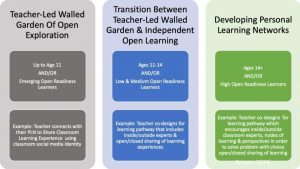




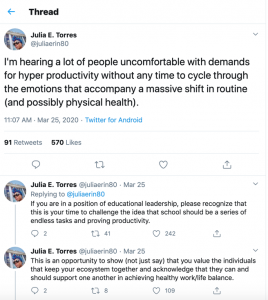
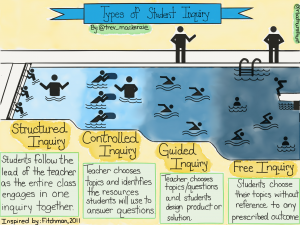
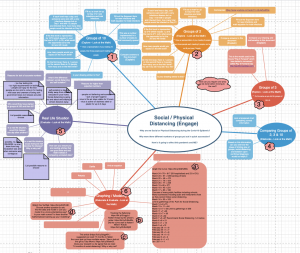


Recent Comments