Logo by René.
Well, I haven’t been posting much because it seems so much of what I am doing is revolving around creating posts for our University of Victoria Masters of Educational Technology cohort’s project for our summer courses! We do have some guests joining us, so if you have something to contribute on Remote Teaching Resources, including suggestions for future posts, head on over and look at our site! It is a work in progress, so visit often, and send your friends!
As part of our summer work, my partner and I have chosen to evaluate our learning design and content contribution to the site separately as our posts were on two halves of a whole – creating vs curating content. While in the end we wound up doing both creation and curation in our example resources, the choices made on our resource posts were significantly different as we were approaching content from two different directions. We are both using the Universal Design for Learning Guidelines for a holistic review of the learning design against our outcomes:
- Content Creation: Educators will be able to generate class content that assists and encourages learning.
- Resource Curation: Teachers will be able to curate (select, organize and exhibit) online class resources to foster independent learning and accommodate learner differences and needs
The content of our posts was assessed against journals and articles as part of the information provided on the Resources for Content Creation post.
Why? Engagment: For purposeful, motivated learners, stimulate interest and motivation for learning
Recruiting Interest:
By curating a list of digital tools, organized by function, teachers needing help will find a short list of tools with that functionality. Teachers would have autonomy in what they trial without there being overwhelming choice. I debated incorporating my personal evaluation of the tools within the remote teaching resources website, but I decided it didn’t fit the parameters of the site. It is linked so teachers will be able to read the rationale if they are wondering. To stimulate interest, there is an example pair of lessons utilizing a number of the tools as well as an explanation of where the unit is leading. This optimizes relevance and value and lends authenticity as I describe how I ‘transcribed’ the lesson I, an experienced teacher, would normally use. Hopefully, it gives teachers the opportunity to give themselves a few appropriate expectations as I note how not everything has to be created from scratch and that a quick search found suitable formative assessments.
I repeated the paragraph referring to digital literacy on every page to ensure someone only accessing one page would read it. As stated in my Decision Time blog, I had originally planned to include comments on the privacy of each application, but I realized different districts have subscribed to different learning management systems which will change which privacy policy is in effect for a particular application. Therefore, consultation with the technology team in a district is imperative before choosing to use any of the resources listed. As for appropriate attribution, my example lesson includes attribution but my only mention of it on my base page is in the paragraph with the link to my partner’s page, as my pages were focused on creation tools rather than curating resources.
The learning design did not aim at building or internalizing means of engagement, though hopefully the example lesson including the amount of time it took to recreate resources digitally will encourage reflection and promote realistic expectations.
What? Representation: For resourceful, knowledgeable learners, present information and content in different ways
Perception:
I struggled with the accessibility requirements as they were unclear on what is best for hyperlinks. Other than the listing of applications which link to where the application is located on the web, I believe my other hyperlinks are explanatory for those who may be using visual accessibility options. No auditory information is included in my posts, but my lesson has a slideshow and a video. The slideshow has audio on the distinct slides and students can make the graphs larger for better viewing. I also edited the automatic closed captioning on the video so it is more accurate and clear for those reading. I am unsure how accessible the content on Quizlet and Kahoot are for visually impaired students, though I do know the print is large and there is good contrast in the question area.
Language & Symbols:
I purposefully kept most of the language simple, though the term ‘openware’ may be unfamiliar to a teacher – it will not be unfamiliar when they share the description with their technology department. Each application was linked to their base page so teachers could quickly check it out if the short description I provided was interesting. I also made the choice for the first bullet to be a short description, the second about cost, and the later bullets were about groups working together, learning management system, age group suitability if suggested or how to log in with the final bullet about support or tutorials. Thus, teachers could just scan the first or second line and then move on if not interested.
Comprehension:
This was hopefully encouraged by the example resources created and the explanation of how I transcribed my ‘regular face-to-face’ lesson. I included a short, curated resource for the 2 lessons on slope, and some of the formative/practice activities were also curated (with attribution) so teachers could see how creation can include curation. Hopefully teachers will be able to look at that exemplar and begin to create their own digitized lessons.
How? Action and Expression: For strategic, goal-directed learners, differentiate the ways that students can express what they know.
By providing teachers with a large, but not vast set of tools for creating their lessons, teachers have choice. They can use as many tools as they are comfortable with and slowly increase suitable tools. I included the mention of EdPuzzle not being employed as I imagined as I did not think it was a good use of my time considering my goal with students watching the video. This shows teachers that their personal expertise can be used to make choices. As there are no set ‘assignments’ for completion, the design is totally open.
Personal Requirement
I had planned to include a post on teaching digitally through inquiry, but I linked a previously created site a number of times, and my example has a guided mathematical inquiry exploration, so maybe I have pushed my personal preference sufficiently for this site that is supposed to support teachers from more jurisdictions than just British Columbia and International Baccalaureate Middle Years Programme which both encourage an inquiry-based approach to teaching.
References
Center for Applied Special Technologies. (2018, August 31). UDL: The UDL Guidelines. https://udlguidelines.cast.org
W3C Web Accessibility Initiative (WAI). (n.d.). Design and develop overview. Web Accessibility Initiative (WAI). https://www.w3.org/WAI/design-develop/
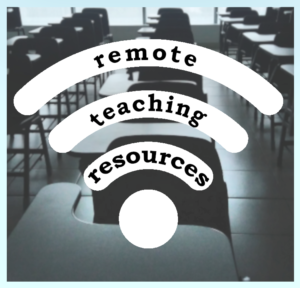
Recent Comments